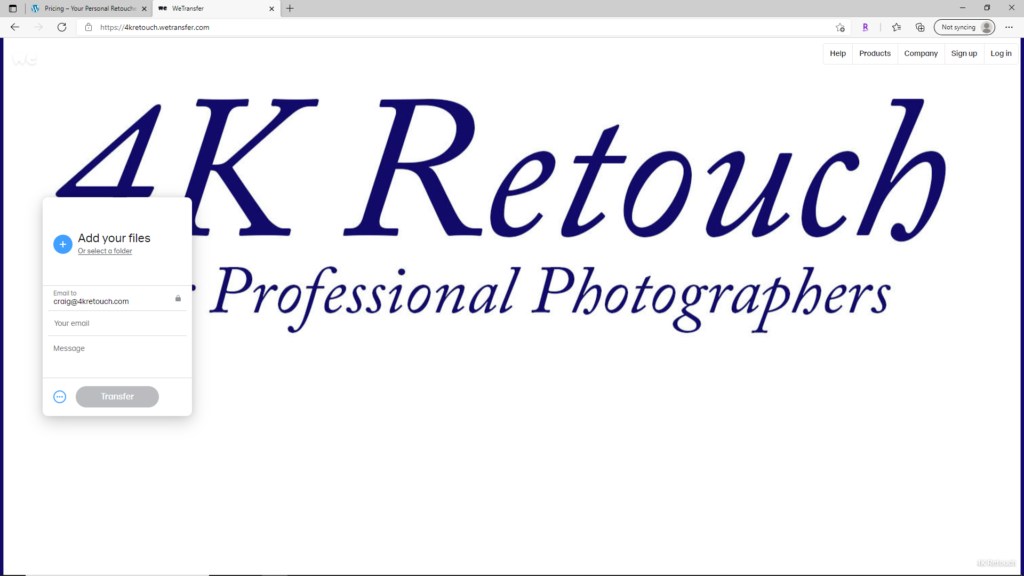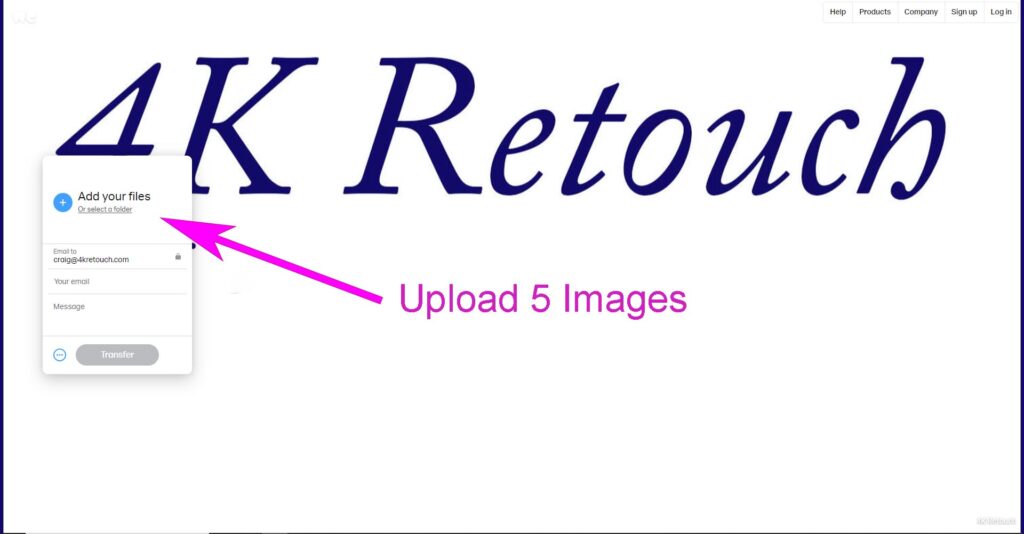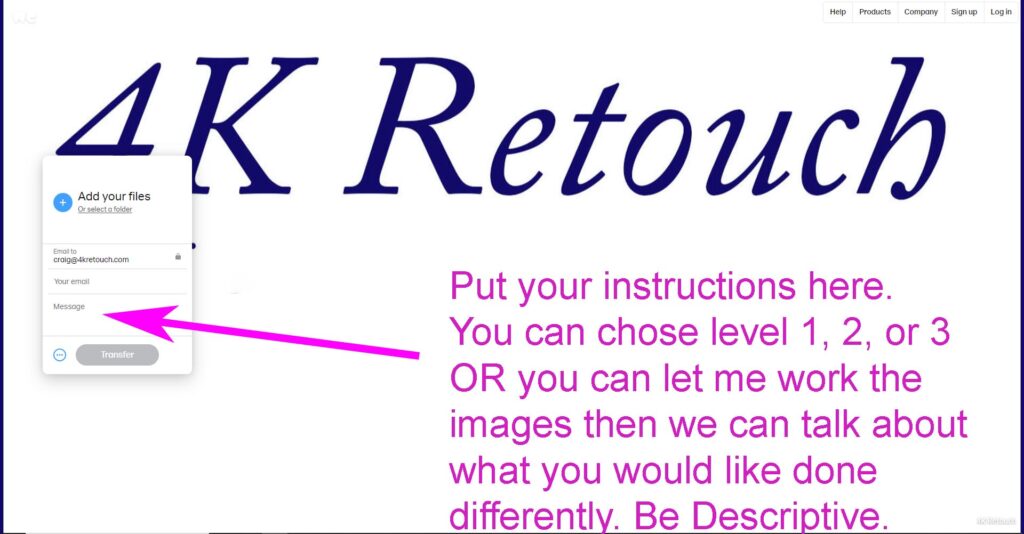Here is how to take a test drive and try out 4K RETOUCH.
Click the button below to be taken to the upload page. We use Wetransfer to send and receive all images. This is no cost to you, we absorb the cost. Pretty nice of us, right?
Once you have been taken to the wetransfer site, just follow the instructions. But here they are again with images.
Below is the page you should go arrive at in your browser
STEP 2- Upload Your 5 Files by clicking Add your files and navigating to the folder they are in. I suggest sending 5 images from 5 different sessions to get a good feel of how I retouch or send all 5 from one session to get a “bigger picture” of what you may have concerns with. Either way is up to you.
Step 5- Give me your instructions in the message box. Here is an example:
I would like to test your retouching to see if we are a good fit. I would like to see your idea of what needs to be done first, then create a dialogue to adjust your version to fit my personal style/workflow after receiving them back. Please concentrate on blemishes and cellulite as the client would like both removed.
Most like to see what I do on my own then adjust from there to match your style/workflow. This allows you to see what I think needs to be done then we can message or call to talk about where to go from there. Remember, I try very hard to match your style. I won’t know your style when starting off. After you send the images, I can reach out to you through your email address provided in Wetransfer and discuss it with you or you can call/text me at 903.390.6008 to start the dialog before testing.
We will work on these 5 images together. You will guide me to where you like your post-processing to end up. I take notes then follow those instructions on future sets.
You have nothing to lose and everything to gain. Send me 5 test images and let’s see what happens. Currently, I have two openings for full-time studios. When those two are filled up, I will not be taking more until one of my studios parts ways with me.